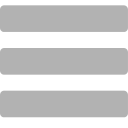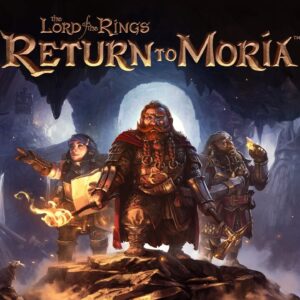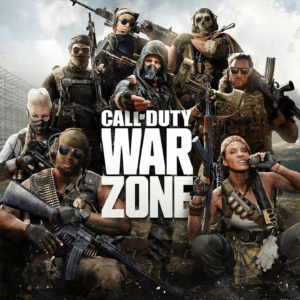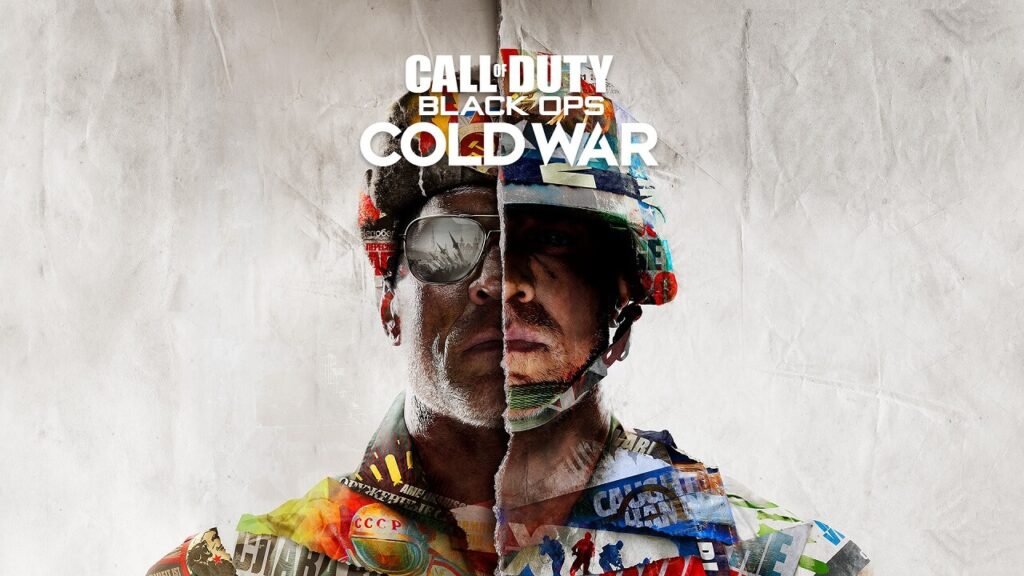
Call of Duty Cold War is a popular first-person shooter game that has captured the attention of gamers worldwide. Before diving into the action-packed gameplay, it’s crucial to understand the system requirements for this game to ensure a smooth and enjoyable gaming experience.
Call of Duty Cold War System Requirements
| Minimum Requirements | Recommended Specifications | |||
|---|---|---|---|---|
| Operating System | Windows® 10 64-bit | Windows® 10 64-bit | ||
| Processor | Intel® Core™ i3-4340 or AMD FX-6300 | Intel® Core™ i5-2500K or AMD Ryzen™ R5 1600X Processor | ||
| Video | NVIDIA® GeForce® GTX 670 / NVIDIA® GeForce® GTX 1650 or AMD Radeon™ HD 7950 – DirectX 12.0 compatible system | NVIDIA® GeForce® GTX 970 / NVIDIA® GeForce® GTX 1660 or AMD Radeon™ R9 390 / AMD Radeon™ RX 580 – DirectX 12.0 compatible system | ||
| Memory | 8 GB RAM | 12 GB RAM | ||
| Hard Drive Space | 175 GB | |||
| Network | Broadband Internet connection | |||
How Big is the Cold War PC?
One of the most common concerns when preparing to install Call of Duty Cold War is the game’s size. The installation size of Cold War can be quite substantial, often exceeding 100 GB. As game developers continue to push the boundaries of graphics and gameplay, larger game sizes have become the norm. Therefore, having sufficient storage space on your PC is essential to accommodate the game without any issues.
Is Call of Duty Cold War 1000 GB?
Despite the game’s significant installation size, Call of Duty Cold War does not typically require 1000 GB (1 TB) of storage. However, it’s worth noting that the space required can vary based on updates, expansions, and additional content released by the game developers. To ensure smooth gameplay and accommodate potential updates, having extra storage space beyond the initial installation size is advisable.
Can My PC Run Cold War?
Before diving into the world of espionage and action in Call of Duty Cold War, you must determine whether your PC meets the game’s system requirements. Failing to meet these requirements can result in lag, stuttering, or even the inability to play the game.
To find out if your PC can run Call of Duty Cold War, check the official system requirements provided by the game’s developers. These requirements typically include information about the necessary CPU, GPU, RAM, and storage space. Ensure that your PC’s specifications match or exceed the minimum system requirements for a seamless gaming experience.
Optimizing Your PC for Cold War
If your PC falls slightly short of the recommended system requirements for Call of Duty Cold War, don’t worry. There are ways to optimize your system for better performance. You can adjust in-game graphics settings to balance visual quality and performance. Lowering certain settings, such as texture quality and shadow detail, can significantly improve your PC’s ability to handle the game.
Additionally, keeping your graphics drivers up to date and closing background applications can help free up system resources for the game. By optimizing your PC, you can still enjoy the game with a satisfying gaming experience.
Storage Space Management
Managing storage space is a crucial aspect of maintaining your PC’s performance, especially when dealing with games like Call of Duty Cold War. Large game installations can quickly fill up your storage, leaving less room for other applications and files.
To address this issue, regularly review your installed games and consider uninstalling those you no longer play. Alternatively, invest in additional storage solutions such as external hard drives or SSDs to keep your PC’s primary storage clutter-free.
Reducing Game Size
If you’re running out of storage space and Call of Duty Cold War’s size is a concern, you can take steps to reduce the game’s size. Some games offer options to uninstall specific components or languages that you may not need. Additionally, you can periodically delete old game files and installers to free up space.
Managing storage space and optimizing your PC are vital aspects of enjoying Call of Duty Cold War to the fullest. By understanding the system requirements and taking the necessary steps to ensure your PC can run the game smoothly, you’ll be well-equipped to dive into the thrilling world of Cold War espionage and action.
Related Posts: