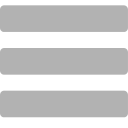Answer: System requirements are a set of specifications that a computer or device needs to meet to run a specific software application or operating system smoothly. They are vital because they ensure that the software functions correctly and that your device has the necessary hardware and software compatibility. Ignoring system requirements can lead to performance issues, crashes, or even the inability to use the software.
Answer: You can typically find the system requirements for a software application on the product’s official website or in the software’s documentation. Look for a section labeled “System Requirements” or “Minimum Requirements.” This information will outline the necessary hardware, operating system, and other prerequisites.
Answer: Yes, if your computer exceeds the recommended system requirements, you can expect the software to run smoothly and potentially offer improved performance and visual quality. However, meeting the minimum requirements is essential for basic functionality.
Answer: If your computer falls short of the minimum system requirements, you may encounter performance issues or be unable to run the software. Consider upgrading your hardware, such as adding more RAM, upgrading your graphics card, or getting a faster CPU. Alternatively, you can look for alternative software with lower system requirements that achieve similar tasks.
Answer: System requirements can vary depending on the software and its compatibility with different operating systems. It’s crucial to check the system requirements specific to your operating system, as they may differ.
Answer: Even if you have a high-end gaming computer, it’s still essential to check the system requirements. Some software may have specific requirements or dependencies unrelated to your hardware’s performance. Ignoring these requirements could lead to issues with the software.
Answer: If you attempt to run software on a computer that doesn’t meet the minimum requirements, you may encounter various problems, including slow performance, crashes, error messages, or the software not launching at all. It’s advisable to ensure your computer meets or exceeds the minimum requirements for optimal usage of the software.