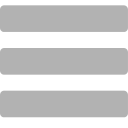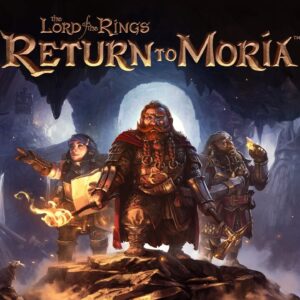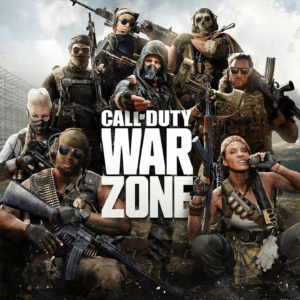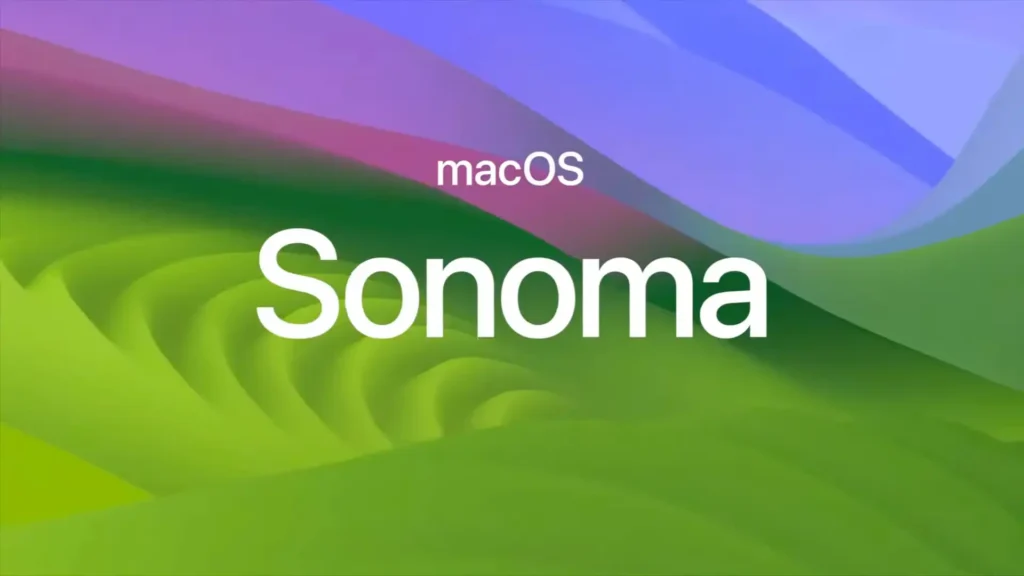
macOS Sonoma, the latest operating system from Apple, promises a transformative experience for Mac users. However, before diving into the world of Sonoma, it’s crucial to understand the system requirements to ensure a seamless transition and optimal performance on your Mac.
Mac models are all compatible with macOS Sonoma:
- iMac: 2019 and later
- iMac Pro: 2017 and later
- Mac Pro: 2019 and later
- Mac Studio: 2022 and later
- MacBook Air: 2018 and later
- MacBook Pro: 2018 and later
- Mac mini: 2018 and later
1. Introduction
In the ever-evolving landscape of technology, staying up-to-date is essential. macOS Sonoma introduces exciting features and improvements, making it a must-have for Mac enthusiasts. Let’s explore the system requirements to make your upgrade process smooth and trouble-free.
2. Supported Mac Models
Not all Macs are created equal, and macOS Sonoma acknowledges this diversity. Whether you own a MacBook, iMac, or Mac mini, Sonoma caters to a wide range of Mac models, ensuring that the user experience is not exclusive to specific devices.
3. Minimum Hardware Specifications
To unlock the full potential of macOS Sonoma, your Mac needs to meet specific hardware criteria. The processor and RAM requirements are essential factors to consider, ensuring that Sonoma operates efficiently on your device.
4. Disk Space Requirements
Space is a valuable commodity in the digital realm. macOS Sonoma demands a certain amount of disk space for installation. We’ll delve into the specifics and provide tips on managing your disk space effectively, ensuring a smooth installation process.
5. Performance Boost on Mac
Sonoma boasts performance enhancements that can breathe new life into your Mac. Discover how this operating system brings about speed improvements, making your everyday tasks more efficient and enjoyable.
6. Comparative Speed Analysis
Benchmarking is the key to understanding the real-world impact of macOS Sonoma. We’ll compare Sonoma’s speed with its predecessors, offering insights into the tangible benefits you can expect.
7. Optimizing Mac for Sonoma
Your Mac’s settings play a crucial role in maximizing Sonoma’s potential. We’ll guide you through the optimization process, ensuring that your Mac is ready to embrace the new operating system seamlessly.
8. Compatibility Checks for Applications
A smooth transition to macOS Sonoma also involves ensuring your favorite applications work seamlessly. We’ll provide recommendations for updating software and checking compatibility, preventing any hiccups in your workflow.
9. User-Friendly Interface
Sonoma brings improvements to the user interface, enhancing the overall user experience. Explore the tweaks and changes that make navigating your Mac a joy with the latest operating system.
10. Upgrading to macOS Sonoma
Ready to make the leap? Our step-by-step guide will walk you through the process of upgrading from older macOS versions, address common issues and offering troubleshooting tips.
11. Feedback from Beta Testers
Early adopters have had the privilege of exploring Sonoma’s features during the beta testing phase. Gain insights from their experiences and learn what to expect when making the switch to macOS Sonoma.
12. Sonoma and Multimedia Production
For professionals in multimedia industries, Sonoma introduces features tailored to enhance content creation. Uncover the tools and capabilities that make Sonoma an asset for creative minds.
13. Security Enhancements in Sonoma
Security is a top priority in the digital age. Sonoma introduces the latest measures to protect your data. Learn about the security enhancements that come with upgrading to macOS Sonoma.
Conclusion
In conclusion, upgrading to macOS Sonoma is not just an update; it’s an investment in a better Mac experience. From performance improvements to a more secure environment, Sonoma marks the next chapter in Mac computing.
FAQs
Q1: What Macs will run Sonoma?
A: macOS Sonoma is compatible with a wide range of Mac models, including MacBook, iMac, and Mac mini. Refer to Apple’s official compatibility list for detailed information.
Q2: How much disk space does macOS Sonoma need?
A: The disk space requirements for macOS Sonoma vary. It’s recommended to have at least [X amount] of free space for a smooth installation.
Q3: Is Sonoma faster on Mac?
A: Yes, macOS Sonoma brings performance improvements that make everyday tasks faster and more efficient on supported Mac models.
Q4: How can I optimize my Mac for Sonoma?
A: We provide a step-by-step guide to optimize your Mac for macOS Sonoma, ensuring that you get the best performance from the new operating system.
Q5: Can I still use my favorite applications with macOS Sonoma?
A: Check for updates from your application providers. We recommend updating your software to ensure compatibility with macOS Sonoma.
Related Posts: